Notification emails
Proton Mail can send notification emails to any verified email address you choose to alert you that messages have arrived in your Proton Mail inbox and custom folders. All notification emails will come from no-reply@mail.proton.me.
Proton Mail’s notification email system will not spam you with notifications. Notifications are only sent if:
- It has been 24 hours since you logged into your account.*
- There are new messages in your inbox (messages that have already been read but are then marked as unread do not count).
No more than 1 notification email is sent per day. We do not currently support notifications for individual emails, as this would increase the load on our servers and opens the possibility of our users being subjected to spam.
* If you access your Proton Mail account and then leave it (for example, if you sign out or close your browser), the 24-hour waiting period will reset. A new received email will trigger a notification within an hour or two.
Note: You’ll only receive daily notification emails at a verified recovery email address.
How to enable notification emails
1. Log in to Proton Mail at mail.proton.me(nouvelle fenêtre) and go to Settings → All settings → Account→ Recovery → Account recovery → Recovery email address.
2. Enter the email address that you want your notification emails to be sent to and click Save.
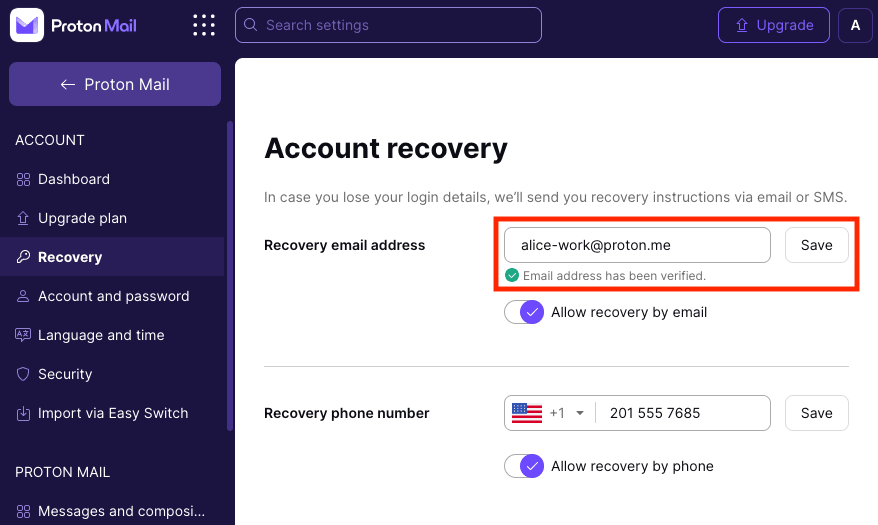
This is also the address we’ll use if you need to reset your password by email to recover your Proton Account. If you provided a recovery address when you set up your new Proton Mail account, ensure it is correct.
2. Now go to Proton Mail → Messages and composing → General and turn on the Daily email notifications switch.
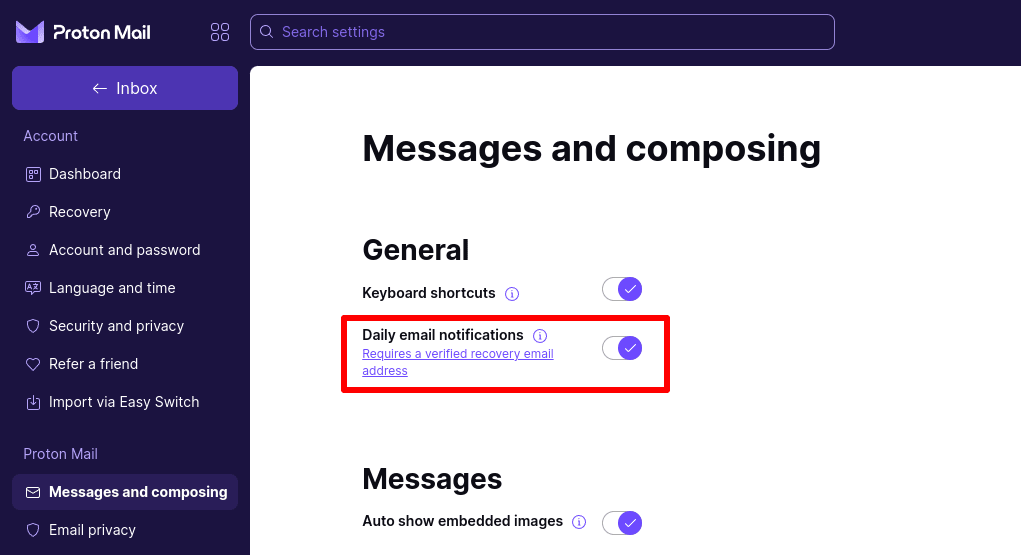
Data privacy
Providing Proton Mail with an email address for notification emails and email recovery means we know that email address. If Proton Mail is issued with a legally binding Swiss court order telling us to turn over this email address, we must comply.
If you delete the email address from your Settings page, it is permanently deleted from our system.
Troubleshooting
If you have received an email notification but can’t find the new messages when you log in to your Proton Mail account:
- Check your All mail folder.
- Ensure you are logged in to the correct Proton Mail account.
If you can’t remember your Proton Mail account details, the first letter of your Proton Mail username for the account that sent the notification is shown in the message subject line. If you’re still not sure of your Proton Mail username, please visit Forgot Your Username?
If you don’t want to receive notification emails, log in to Proton Mail at mail.proton.me(nouvelle fenêtre) and go to Settings → All settings → Proton Mail → Messages and composing → General and turn off the Daily email notifications switch.
Proton Mail also supports desktop notifications.
